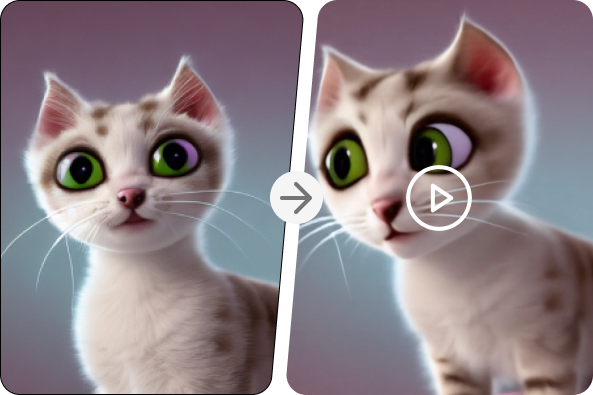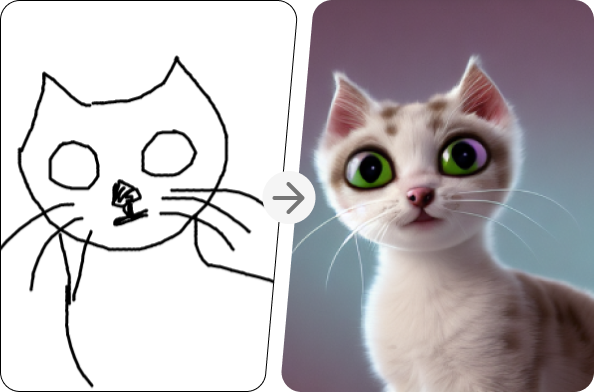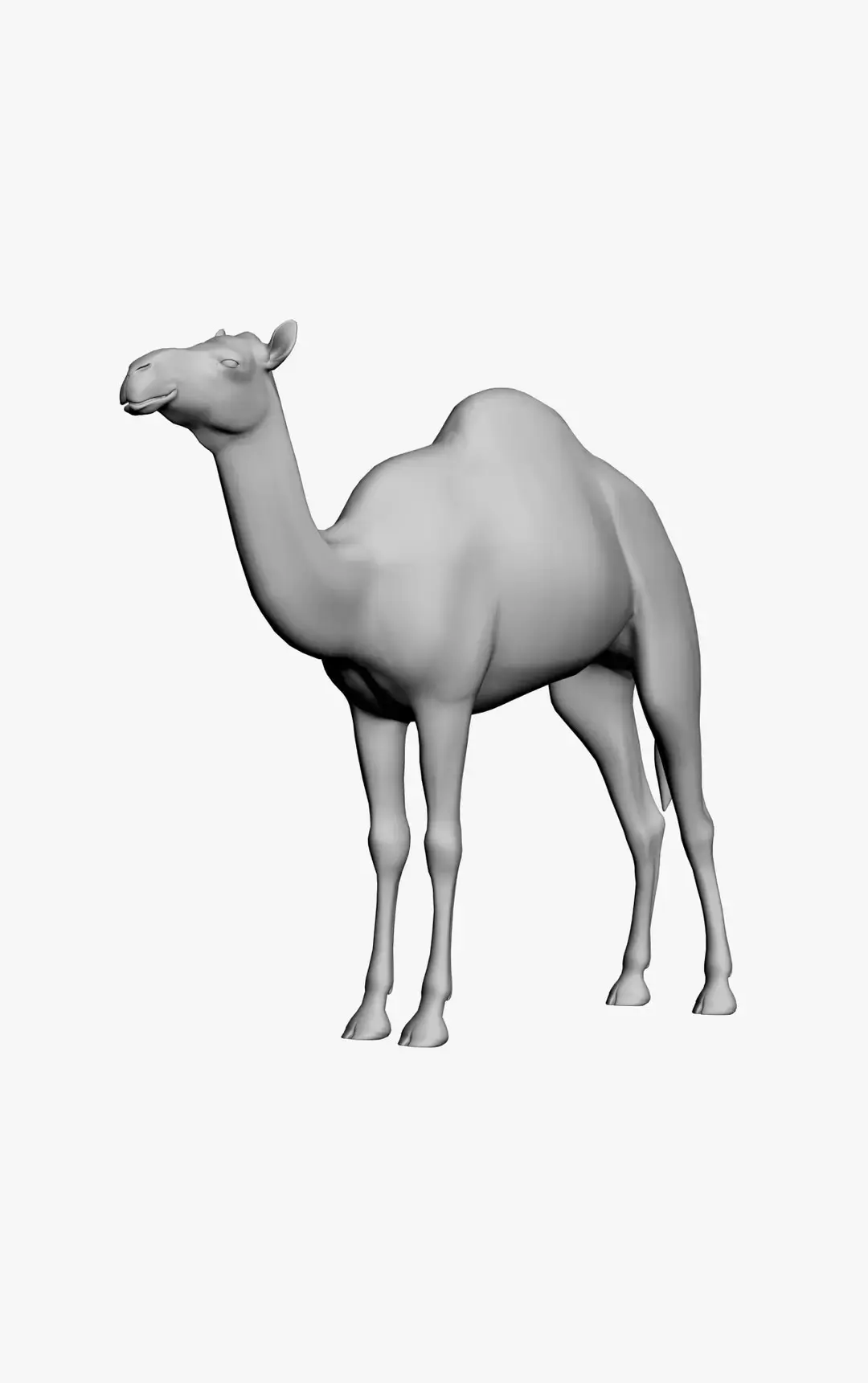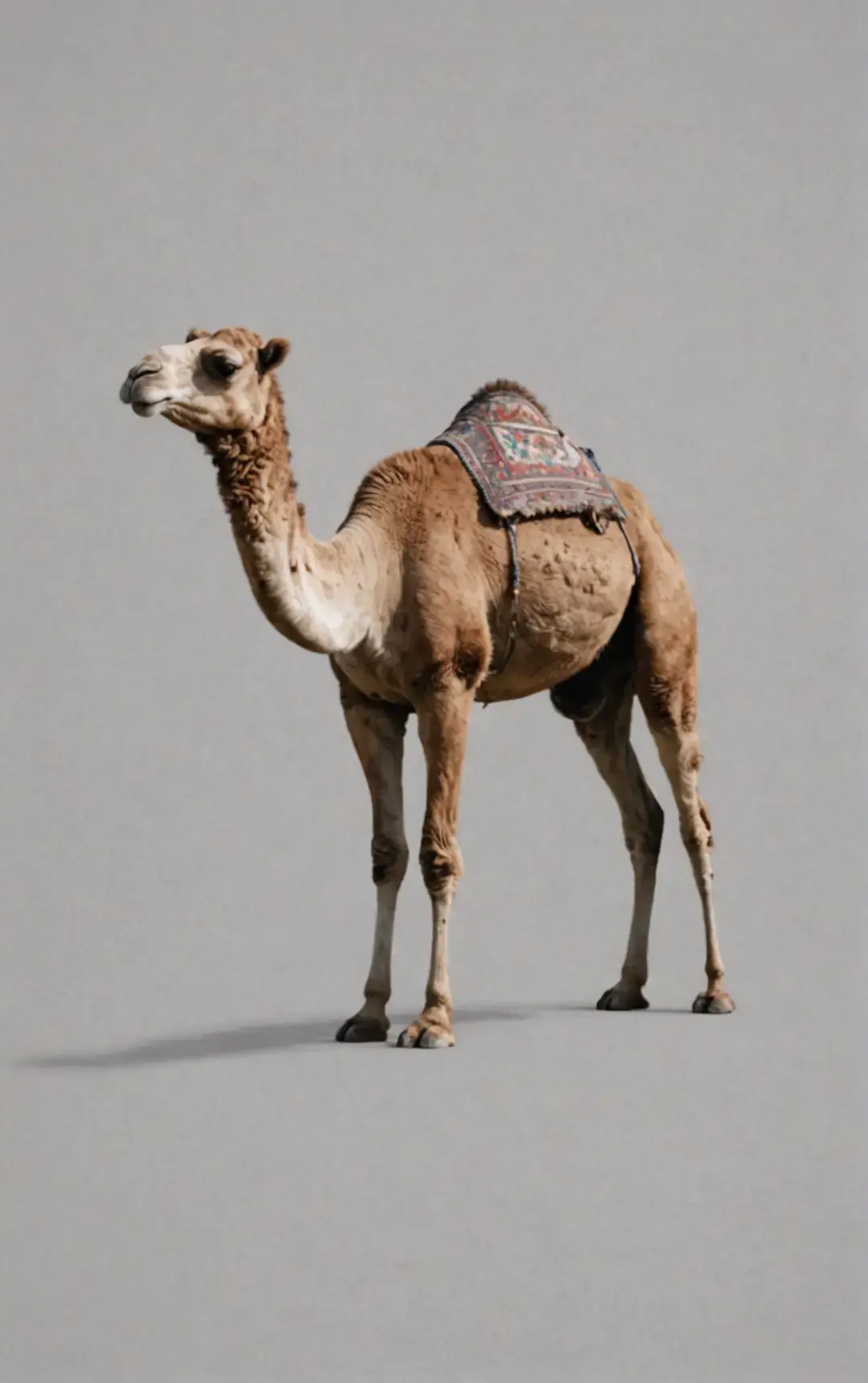Breathe Life into
Your 3D Models with
AI-Powered Texturing
Reimagine your 3D models with AI-powered texturing.
Create realistic textures in minutes.
Visualize changes instantly. Iterate rapidly on your designs.