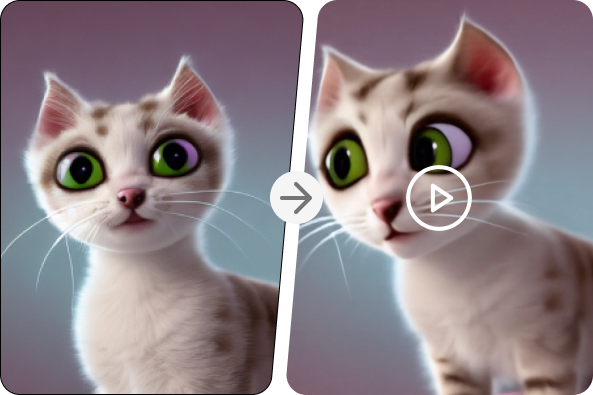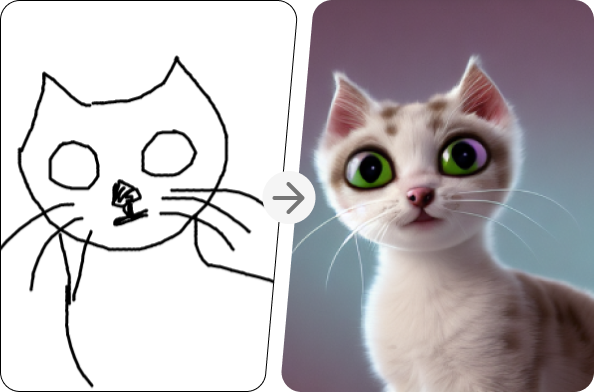Challenges in AI Sketching and How to Overcome Them
Introduction
AI-powered design tools like SketchToImage offer groundbreaking capabilities, but users often encounter challenges that can impact their workflow. From accuracy limitations to image consistency issues, overcoming these hurdles ensures users can maximize AI’s potential. This guide addresses common obstacles in AI sketching and how SketchToImage provides solutions.
Addressing Limitations in AI Accuracy for Sketch to Image Conversions
AI-generated images rely on training data to interpret sketches, which may lead to misaligned details or unexpected results. To improve accuracy:
- Use clear, well-defined sketches with distinct shapes.
- Provide a detailed prompt to guide the AI’s interpretation.
- Experiment with different artistic styles for better alignment.
Overcoming AI’s Struggles with Complex Designs and Details
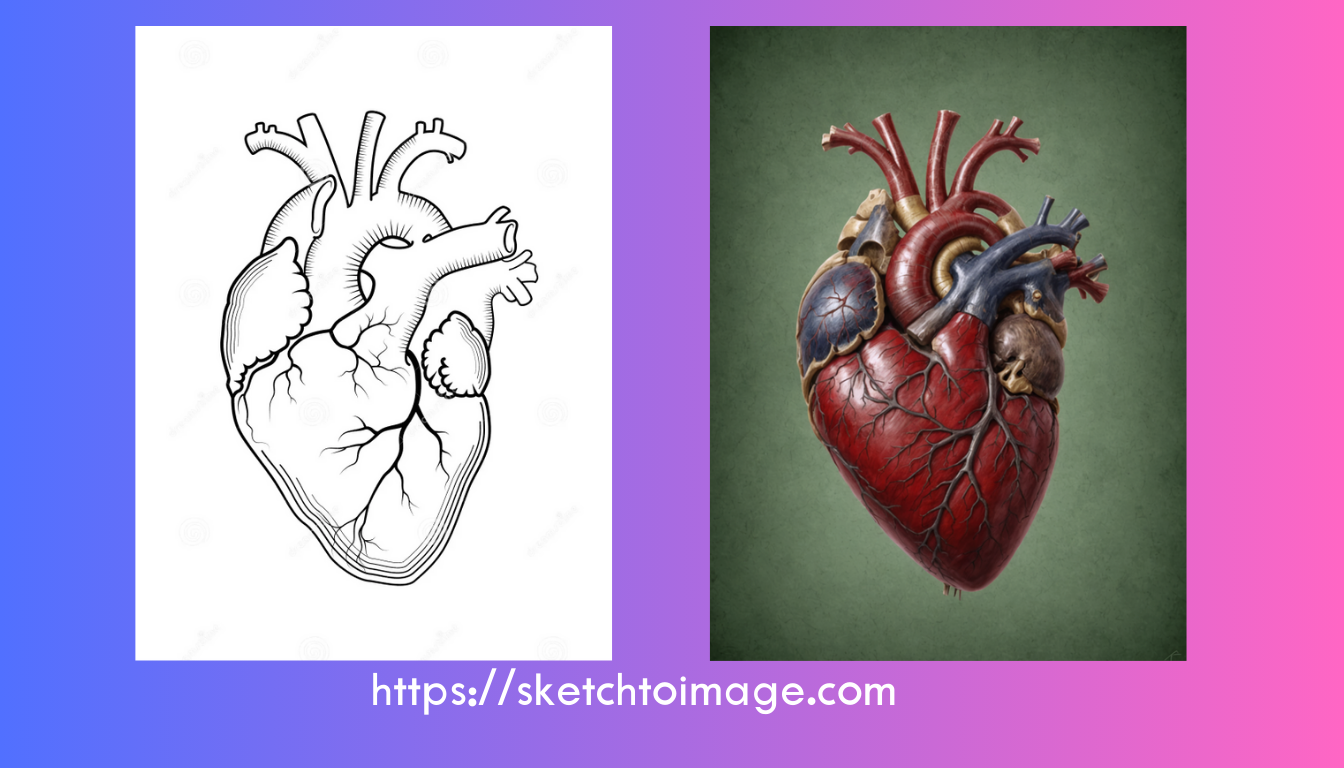
Highly intricate sketches may lose detail in AI conversion. To ensure better results:
- Break down complex designs into multiple, simpler sketches.
- Use higher resolution settings to retain fine details.
- Manually refine AI-generated images using editing software.
How to Train AI for Better Sketch Recognition and Image Generation
Although users can’t directly train SketchToImage , they can optimize outcomes by:
- Providing precise descriptions alongside their sketches.
- Testing different prompts and styles to refine AI’s understanding.
- Using AI-enhanced sketching techniques to improve input clarity.
Managing Expectations: The Difference Between AI-Generated and Human-Created Designs

AI is a powerful assistant but doesn’t replace human creativity. Users should understand:
- AI excels in speed and efficiency but lacks deep artistic intuition.
- Human designers can refine AI-generated outputs for a unique touch.
- AI is best used for idea generation and automation, not as a complete replacement.
Fixing Image Quality Issues in AI-Generated Sketches

Some AI-generated images may appear pixelated or blurry. Solutions include:
- Using image upscaling tools for better resolution.
- Refining outputs with manual touch-ups in Photoshop or Illustrator.
- Adjusting sketch contrast to improve AI recognition and sharpness.
Ensuring Consistency in AI-Generated Images Across Different Styles and Projects
Maintaining uniformity across multiple AI-generated images can be challenging. Best practices:
- Stick to a consistent style and prompt structure.
- Use AI tools with batch processing capabilities.
- Manually adjust AI outputs to ensure visual coherence.
Handling Ethical Concerns and Copyright Issues with AI-Generated Sketches
AI-generated art raises intellectual property questions. Users should:
- Verify licensing policies before using AI images commercially.
- Customize AI outputs to ensure originality.
- Attribute AI tools when necessary to maintain transparency.
Overcoming Data Privacy Concerns When Using AI Sketch to Image Tools
Security is a key concern when uploading sketches to AI platforms. SketchToImage ensures privacy by:
- Using secure encryption for data protection.
- Avoiding storage of user-generated sketches beyond processing.
- Allowing users to delete images after creation.
Minimizing Bias in AI Sketch to Image Tools
AI models may reflect biases from training data. To create fair and inclusive designs:
- Experiment with diverse artistic styles.
- Provide clear, unbiased descriptions to guide AI.
- Manually review AI-generated images for cultural sensitivity.
Troubleshooting Common Technical Issues with Sketch to Image Software
Users may experience errors or unexpected results. Quick fixes include:
- Checking internet connection and browser compatibility.
- Updating to the latest version of SketchToImage.
- Clearing cache or switching devices for better performance.
Conclusion
While AI-powered sketching presents challenges, SketchToImage offers solutions to enhance accuracy, consistency, and creative control. By understanding how to refine AI outputs, troubleshoot issues, and integrate human creativity, users can unlock AI’s full potential. Start leveraging SketchToImage today to transform sketches into stunning visuals with ease!