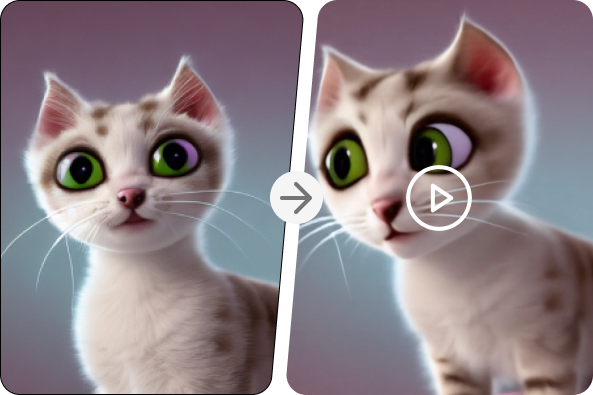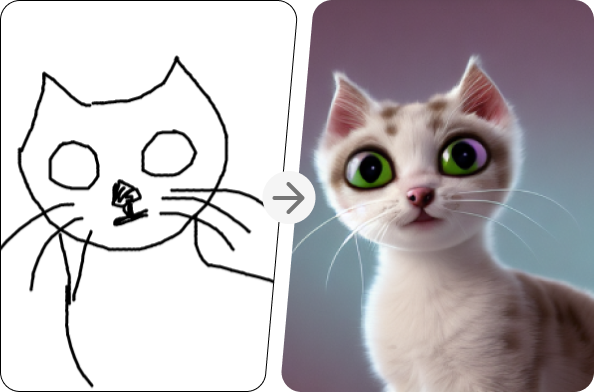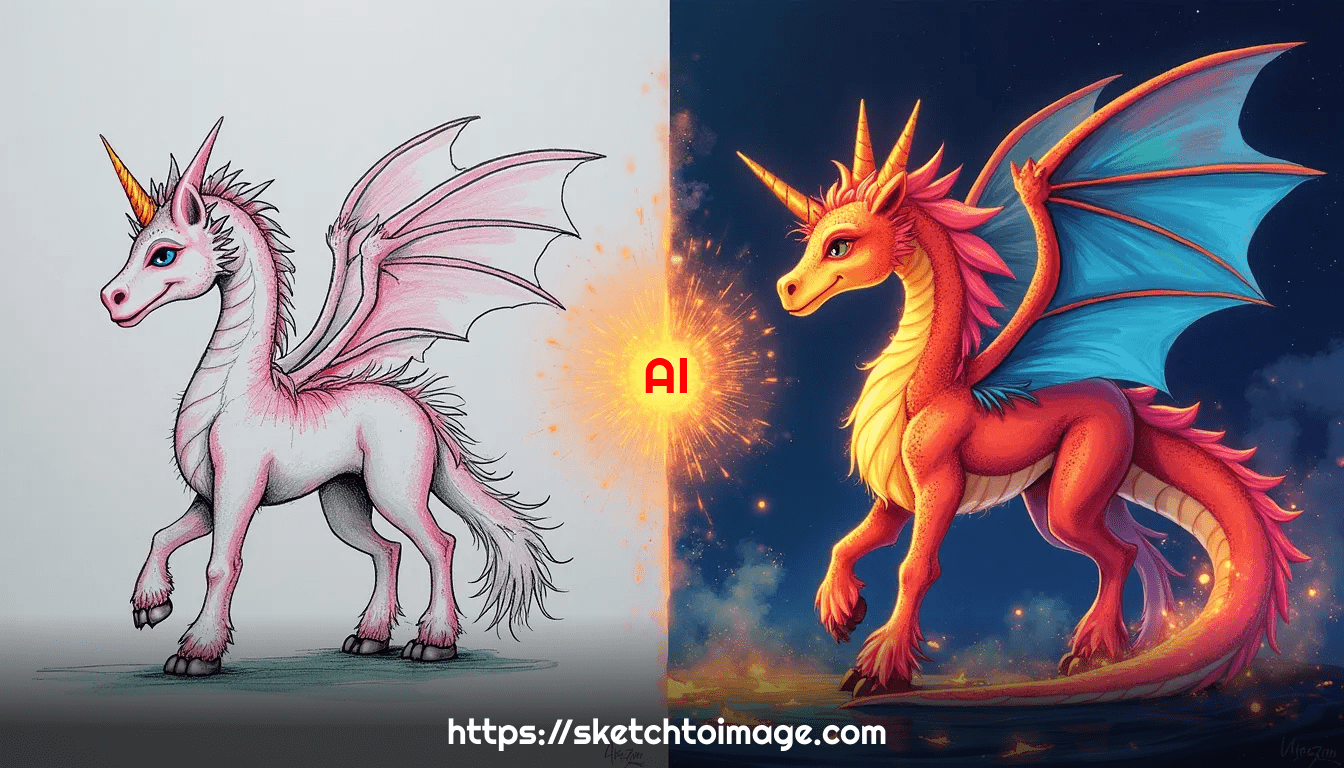Comparing Top Sketch to Image Tools
Introduction
With the growing popularity of AI-powered design tools, **Sketch to Image AI software** has become an essential resource for designers, marketers, and content creators. But with so many options available, how do you choose the right one? This guide compares the **top Sketch to Image tools** to help you make an informed decision while highlighting why **SketchToImage.com** stands out among the competition.
Features to Look for in Sketch to Image Tools
When evaluating Sketch to Image tools, key features to consider include:
- Image Quality – How realistic and detailed are the generated images?
- Style Variety – Does the tool support multiple artistic styles?
- Ease of Use – Is the interface user-friendly for beginners and professionals alike?
- Customization Options – Can users fine-tune results with prompts and style adjustments?
- Upscaling & Resolution – Does the tool offer high-resolution outputs?
- Export Options – What formats and resolutions are available for downloading images?
- Additional Features – Does the tool offer animation, batch processing, or video conversion?
Performance Analysis of Popular Sketch to Image Tools
A head-to-head performance comparison of popular Sketch to Image AI tools highlights differences in speed, accuracy, and output quality. Some tools excel in realistic image generation, while others focus on stylized outputs. SketchToImage.com, for instance, provides 10x better quality output compared to many free alternatives.
Pricing Models and Cost Comparison
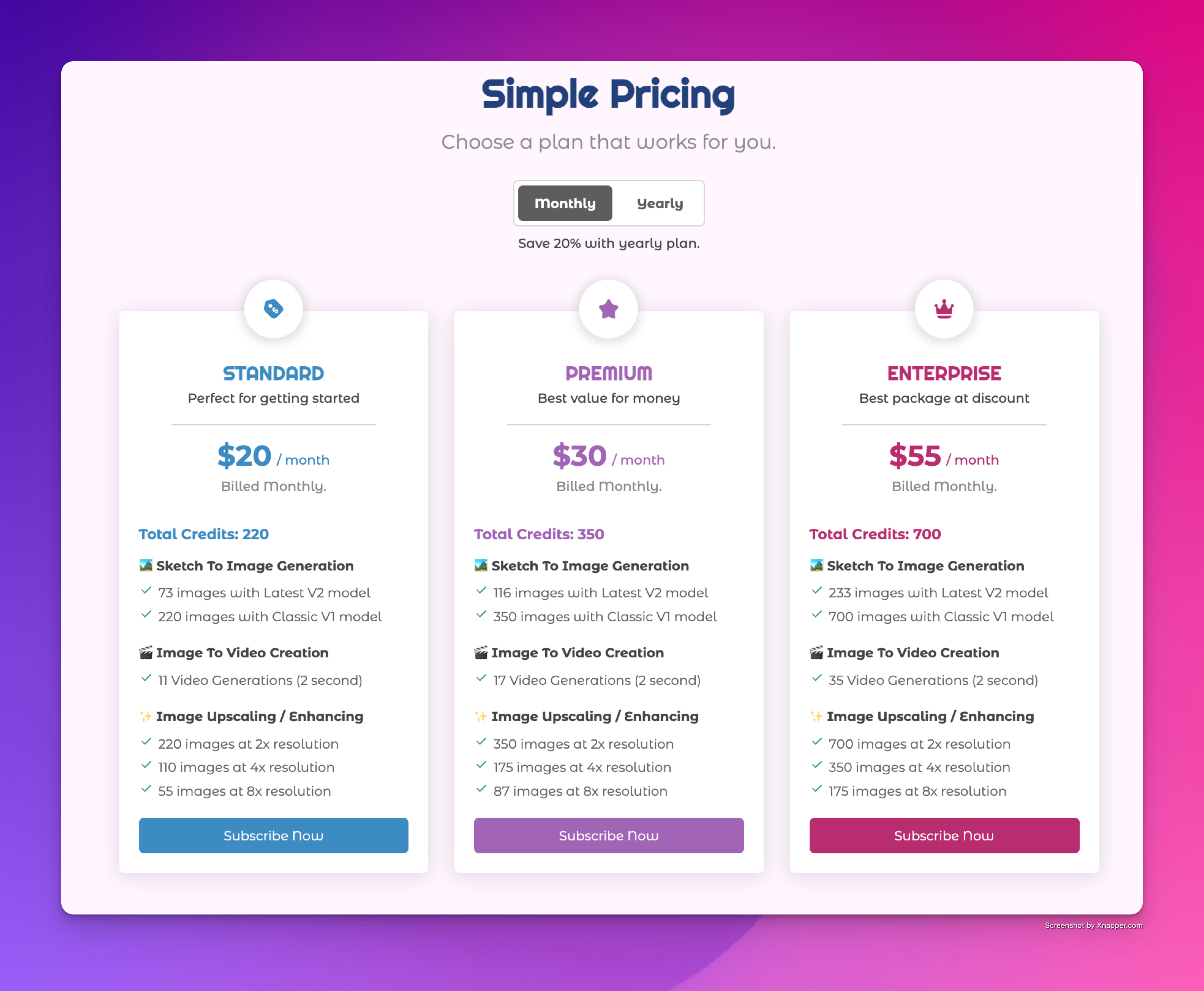
Sketch to Image tools follow different pricing models, including:
- Free Plans with limited features
- Subscription-based pricing (monthly/yearly plans)
- Pay-per-use credits for occasional users
- One-time purchase models (less common)
SketchToImage.com offers competitive pricing with a credit-based model , allowing users to generate high-quality images without a hefty subscription fee.
User Experience and Interface Design of Different Tools
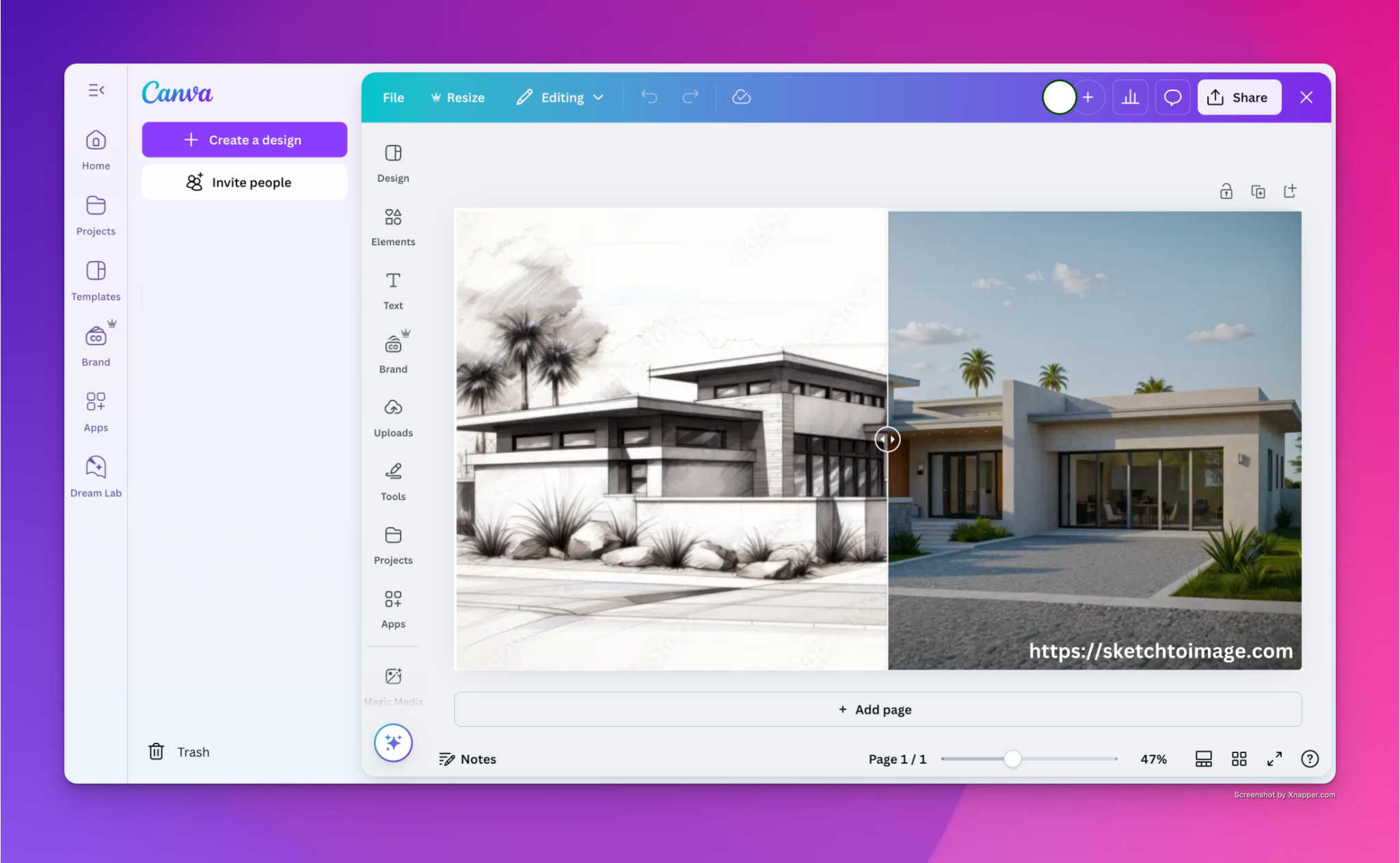
User experience plays a crucial role in adoption. Some AI tools require advanced knowledge, while others cater to non-designers with a simple drag-and-drop interface. SketchToImage.com prioritizes an intuitive experience, making it easy for users to transform sketches into digital artwork within seconds.
Integration Options: How Tools Fit into Existing Workflows
For professionals, integration with existing tools like Adobe Photoshop, Illustrator, and design platforms is essential. Some AI sketch conversion tools allow direct API access, while others function as standalone applications. SketchToImage.com provides seamless export options and compatibility with major design software , making it a practical choice for creative professionals.
Comparison of Output Quality Across Leading Tools
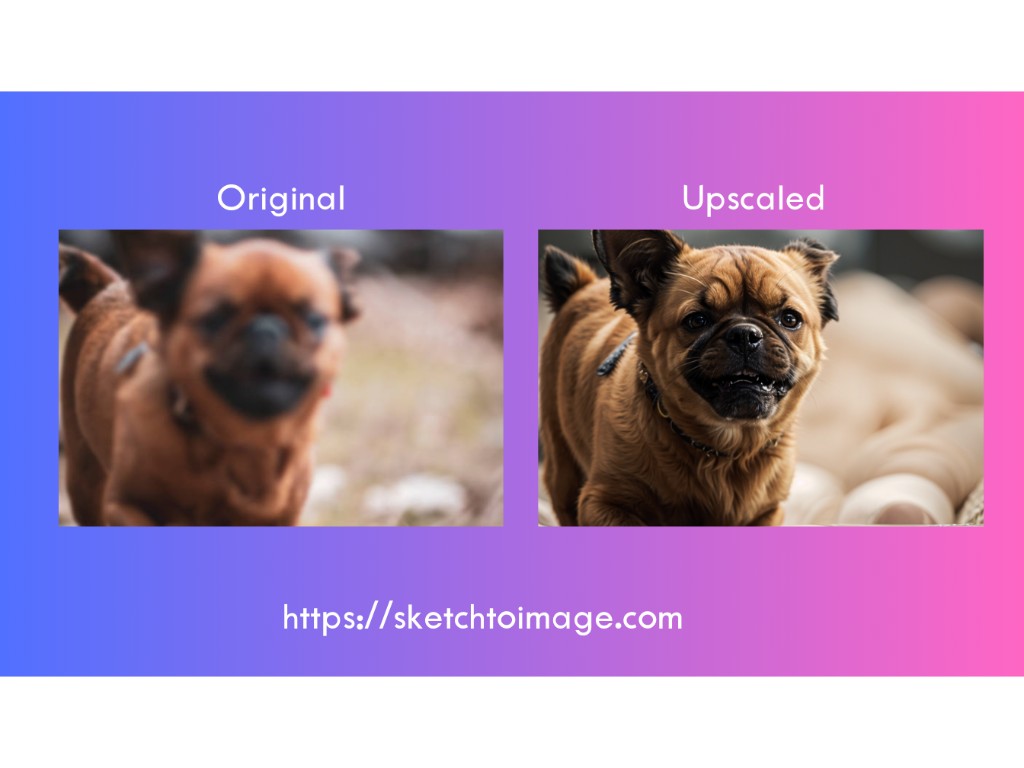
Not all Sketch to Image tools generate the same quality of results. Factors like AI training models, dataset quality, and rendering algorithms determine how realistic or stylized an image appears. SketchToImage.com stands out by using advanced deep learning models , ensuring high-quality, detailed outputs across different artistic styles.
Popular Tools for Specific Industries or Use Cases
Different tools cater to unique industries:
- Marketing & Advertising– AI-powered tools for creating ad visuals and social media content.
- Product Design & Prototyping– AI-assisted sketch rendering for concept art.
- Game Development – AI-generated concept art and character design.
- Architecture & Interior Design– Converting blueprint sketches into detailed renders.
- Education & Training– Assisting students in visualizing complex concepts.
Customer Reviews and Feedback on Major Sketch to Image Tools
User feedback often reveals the strengths and weaknesses of different AI tools. Reviews highlight:
- Ease of use and accessibility
- Quality and consistency of generated images
- Speed and efficiency of AI processing
- Pricing fairness and flexibility
SketchToImage.com consistently receives positive feedback for its high-quality results, ease of use, and affordable pricing model.
Advantages and Disadvantages of Open-Source vs Paid Sketch to Image Tools
| Feature | Open-Source Tools | Paid Tools |
|---|---|---|
| Cost | Free or low-cost | Subscription-based or pay-per-use |
| Quality | Varies, often experimental | Consistently high-quality outputs |
| Support | Community-driven, limited assistance | Dedicated customer support |
| Features | Basic to mid-level | Advanced AI models and customization options |
While open-source options provide accessibility, premium tools like SketchToImage.com offer superior quality, better support, and a user-friendly experience.
Why SketchToImage.com Stands Out Among Competitors
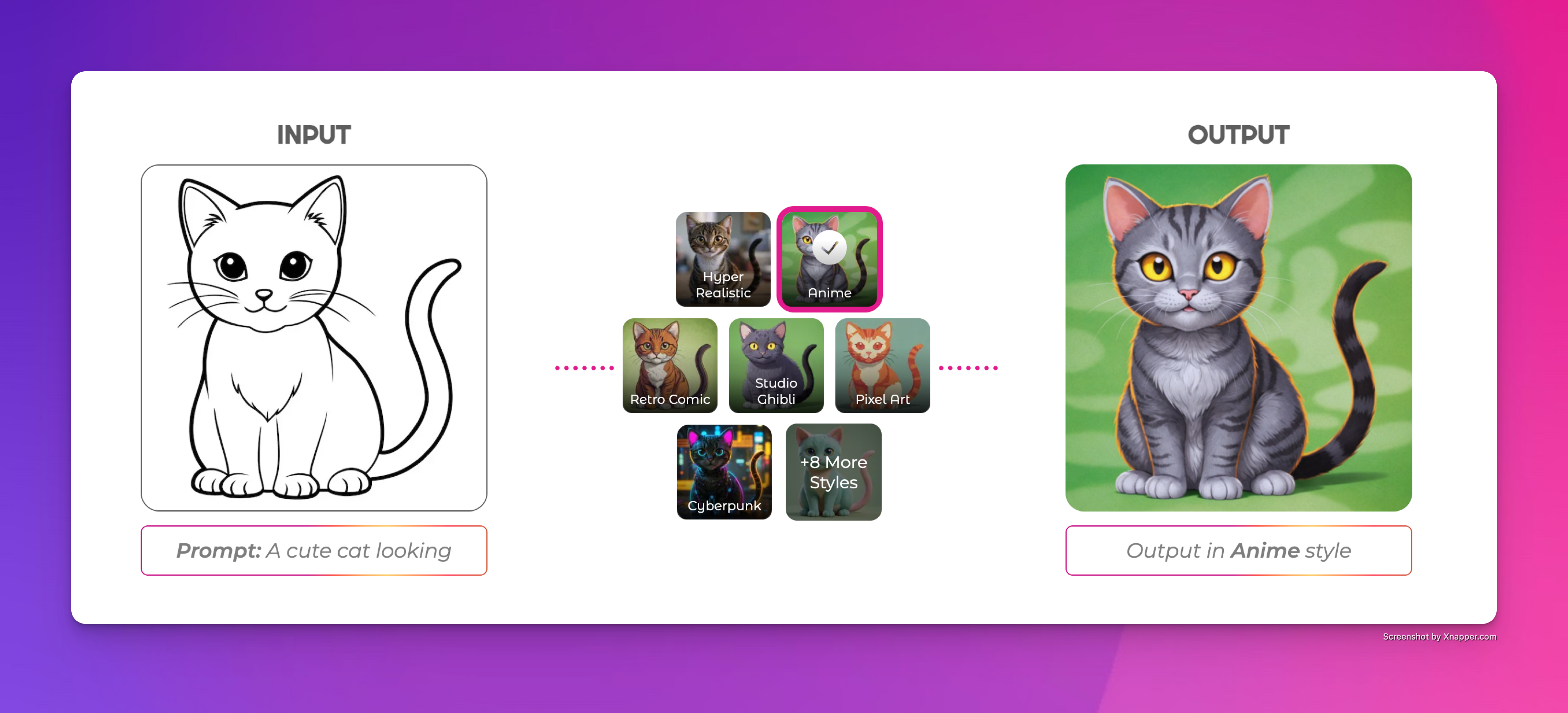
Among various Sketch to Image tools, SketchToImage.com differentiates itself with:
- 10x better output quality powered by cutting-edge AI models
- Diverse artistic styles, from hyper-realistic to anime and digital art
- Seamless user experience with an intuitive interface
- Affordable credit-based pricing, making high-quality AI art accessible to everyone
- Advanced upscaling and animation options,adding depth to static images
Conclusion
Choosing the right Sketch to Image AI tool depends on your needs, whether it’s for design, marketing, or creative projects. While many tools offer basic functionality, SketchToImage.com excels in quality, usability, and affordability, making it the top choice for creators, businesses, and professionals.
Try SketchToImage.com today and experience AI-powered creativity like never before!