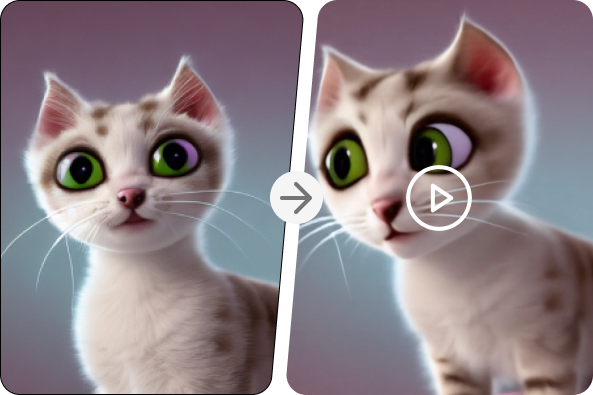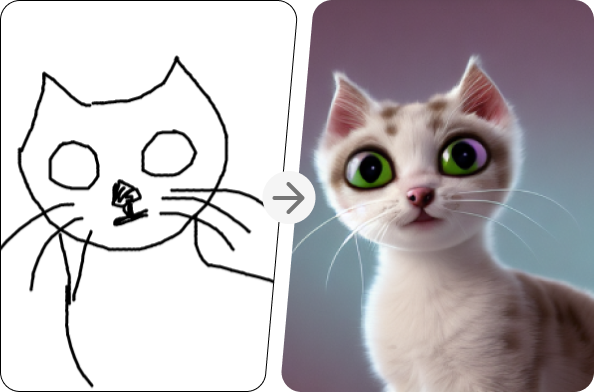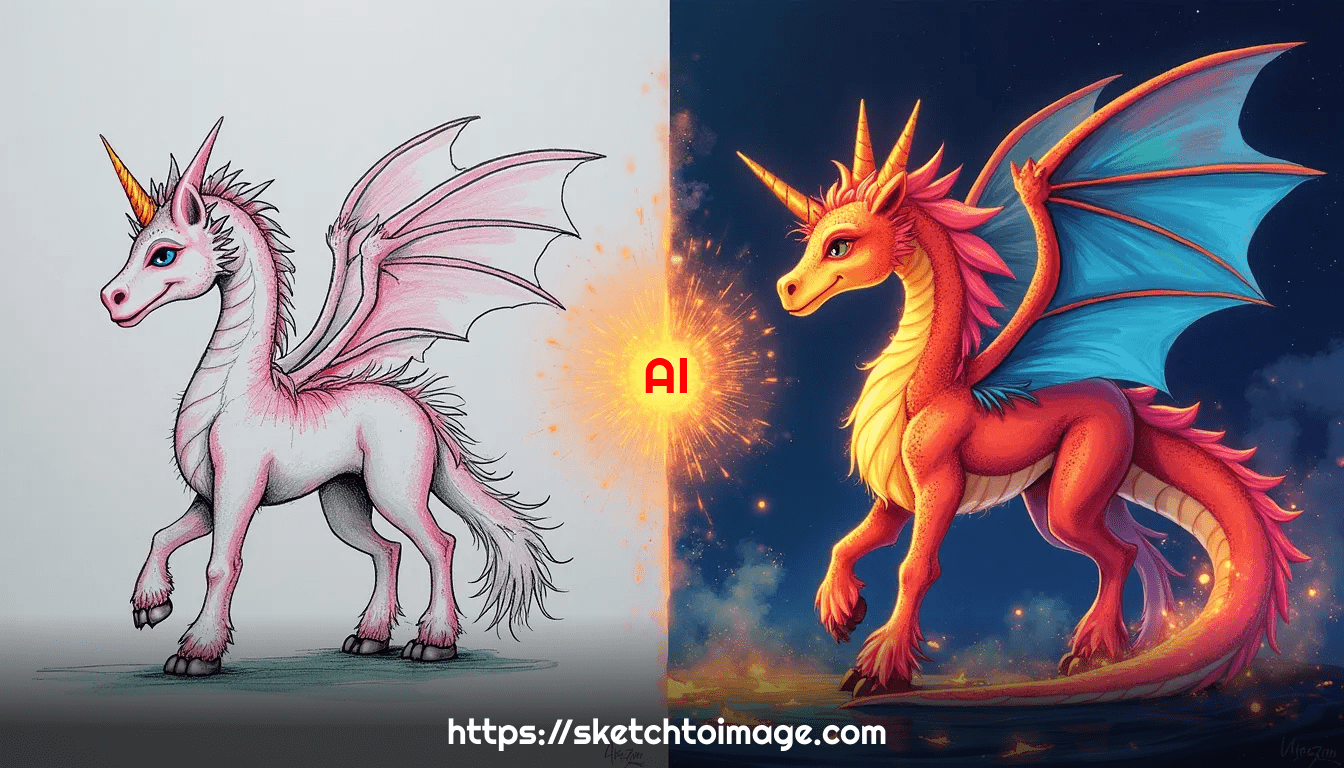Integrating Sketch to Image Tools with Your Workflow
Introduction
Incorporating AI-powered tools like SketchToImage into your design workflow can enhance efficiency, improve creativity, and streamline collaboration. Whether you're working with Photoshop, Figma, Canva, or other design platforms, integrating AI-generated images can optimize your process. This guide explores how to seamlessly incorporate SketchToImage into professional design workflows.
How to Seamlessly Integrate Sketch to Image Tools into Your Existing Design Process
AI-assisted design tools complement traditional workflows by generating high-quality visuals from sketches. Designers can use SketchToImage for rapid prototyping, concept exploration, and detailed artwork refinements while keeping their existing design process intact.
Setting Up a Hybrid Workflow: Combining AI and Traditional Design Methods
A hybrid workflow balances AI automation with manual design refinement. Start with SketchToImage to generate concepts, then use Photoshop, Figma, or Illustrator> to fine-tune elements like composition, color, and typography. This approach ensures creative control while benefiting from AI speed.
Using APIs and Plugins to Incorporate Sketch to Image Tools into Larger Systems
For businesses and developers, SketchToImage can be integrated via APIs or plugins into custom applications and design systems. This enables automated generation of visuals within proprietary platforms, e-commerce sites, or content management systems (CMS).
Automating Design Tasks with Sketch to Image AI
- Generating variations of the same design for A/B testing.
- Quickly creating branded social media content with AI-enhanced artwork.
- Enhancing client presentations by converting rough sketches into polished visuals.
How to Incorporate Sketch to Image Tools in Team Projects and Collaborative Workflows
Teams can leverage SketchToImage to improve efficiency and ensure consistency in visual production. Cloud-based platforms like Figma allow team members to integrate AI-generated assets directly into design files, enabling real-time collaboration.
Managing Multiple Sketch to Image Tools in One Workflow: Best Practices
To avoid workflow disruptions, follow these best practices:
- Standardize file formats to ensure compatibility between tools.
- Organize AI-generated assets in a shared library for easy access.
- Establish guidelines on when to use AI-generated images versus manual design.
Syncing Your Sketch to Image Tools with Other Design Software
Integrating SketchToImage with existing design software can be done through:
- Importing AI-generated images into Photoshop for further editing.
- Using Figma plugins to incorporate AI visuals into UI/UX designs.
- Syncing with Canva for quick marketing content creation.
Streamlining the Feedback Loop: How to Use AI-Generated Images in Collaborative Reviews
AI-generated images can be used for rapid iteration in design reviews. Teams can:
- Share multiple AI-generated concepts for client feedback.
- Use annotation tools in Figma or Adobe to suggest refinements.
- Quickly regenerate images based on feedback, reducing manual edits.
Tracking Progress and Version Control with Sketch to Image Tools
To maintain organization and track design iterations:
- Use cloud storage to save AI-generated drafts.
- Implement version control in tools like GitHub for design teams.
- Maintain a visual history to compare different AI outputs over time.
Ensuring Quality Control When Integrating AI-Generated Images into Your Workflow
While AI speeds up the design process, manual quality checks are essential. Ensure:
- AI-generated images meet brand guidelines and design standards.
- The final output is refined using manual adjustments in professional software.
- AI outputs enhance rather than replace human creativity in professional projects.
Conclusion
By integrating SketchToImage with tools like Photoshop, Figma, and Canva, designers can unlock new creative possibilities while optimizing their workflow. Whether for solo projects or team collaborations, AI-powered image generation streamlines design tasks, improves efficiency, and ensures high-quality results. Start using SketchToImage today to elevate your creative process!