Tips to Get the Best Results with Sketch to Image AI
Introduction

Sketch to Image AI tools offer a powerful way to transform rough sketches into professional artwork. However, getting the best results requires more than just uploading a basic sketch. By following a few best practices, you can maximize the quality and effectiveness of your AI-generated images. Here’s a guide to help you achieve the best possible results using SketchToImage.com.
How to Create Clear and Detailed Sketches for AI Conversion
AI tools perform best when given clear, well-defined sketches. To improve accuracy:
- Use bold and clean lines rather than faint or overlapping strokes.
- Avoid excessive shading or unnecessary details.
- Ensure good contrast between the sketch and the background (scanning or digitally drawing helps).
- Maintain proportional accuracy to help the AI interpret the design correctly.
Choosing the Right Style and Settings for Your Image Generation
Most Sketch to Image AI tools offer multiple artistic styles. To select the best one:
- Decide between hyper-realistic, anime, digital art, or pixel styles based on your goal.
- Experiment with different filters and settings to match your vision.
- For professional work, choose high-resolution output options to avoid pixelation.
Optimizing Your Sketch for AI: Best Practices
To get the most accurate AI interpretation, consider these techniques:
- Use reference images to guide AI in achieving specific aesthetics.
- Provide clear labels or short descriptions when uploading the sketch.
- Use a simple, uncluttered background to prevent misinterpretation by the AI.
- If working on a complex subject, break the design into sections and generate them separately.
How to Adjust and Fine-Tune AI-Generated Images After Conversion
AI-generated images may need slight refinements. Here’s how to enhance them:
- Use photo editing software like Photoshop to adjust brightness, contrast, or details.
- If an output doesn’t fully match expectations, regenerate with slight prompt adjustments.
- Upscale images using AI-powered upscaling tools for crisp, high-resolution results.
Experimenting with Different Prompts and Inputs for Better Results
Don’t settle for the first generated image— iteration is key. Try:
- Adjusting prompt descriptions to guide AI interpretation.
- Experimenting with various brush styles and sketching techniques.
- Changing input parameters like lighting, texture, and angle suggestions.
Leveraging AI Feedback Loops for Continuous Improvement
Some AI tools improve with user feedback and iteration. To refine results:
- Use AI-enhanced features like image refinement or additional processing layers.
- Rate and adjust AI outputs to train the model on your preferences.
- If available, join beta-testing programs to access improved algorithms.
Using AI in Combination with Traditional Design Tools for Maximum Output
AI is a powerful assistant but works best when combined with traditional design techniques. Professionals often:
- Use AI to generate initial concepts and refine them in software like Adobe Illustrator.
- Combine AI-generated textures or backgrounds with hand-drawn elements.
- Integrate AI sketches into animation or motion graphics workflows.
Understanding Limitations: What to Expect from AI and When to Switch to Manual Design
AI isn’t perfect, and some details may require manual adjustments. Keep in mind:
- AI may struggle with highly intricate details or abstract concepts.
- Some custom artistic styles may need manual intervention to perfect.
- If AI struggles with complex compositions, consider hand-drawing key elements first.
Using Templates and Predefined Styles to Speed Up the Process
Many AI tools, including SketchToImage.com, offer predefined templates and styles. These can:
- Save time by applying a consistent look across multiple images.
- Provide inspiration when you’re unsure how to approach an illustration.
- Help maintain a cohesive visual theme for brands or projects.
Case Studies: How Designers Achieve Optimal Results with Sketch to Image AI

Many professionals have successfully integrated AI into their workflows. Some common success stories include:
- Graphic designers using AI to speed up concept sketches.
- Illustrators experimenting with AI-assisted backgrounds for comics and books.
- Marketers generating AI-enhanced visuals for branding and advertising.
Conclusion
Achieving high-quality results with Sketch to Image AI involves clear sketches, the right settings, and fine-tuning. By experimenting with different inputs and leveraging AI alongside traditional tools, you can create stunning visuals with minimal effort.
Ready to bring your sketches to life? Try SketchToImage.com today and experience the magic of AI-powered creativity!



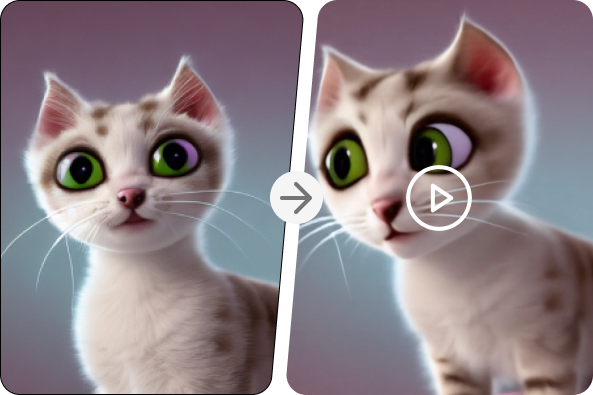
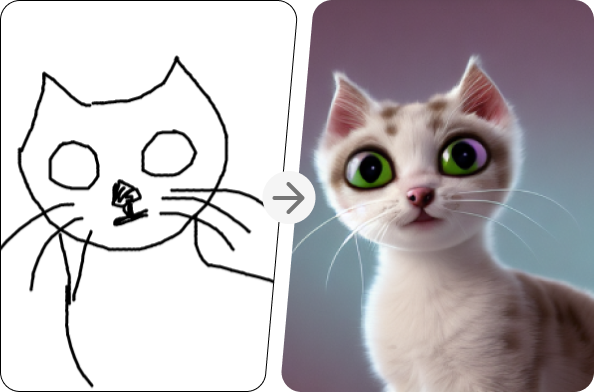




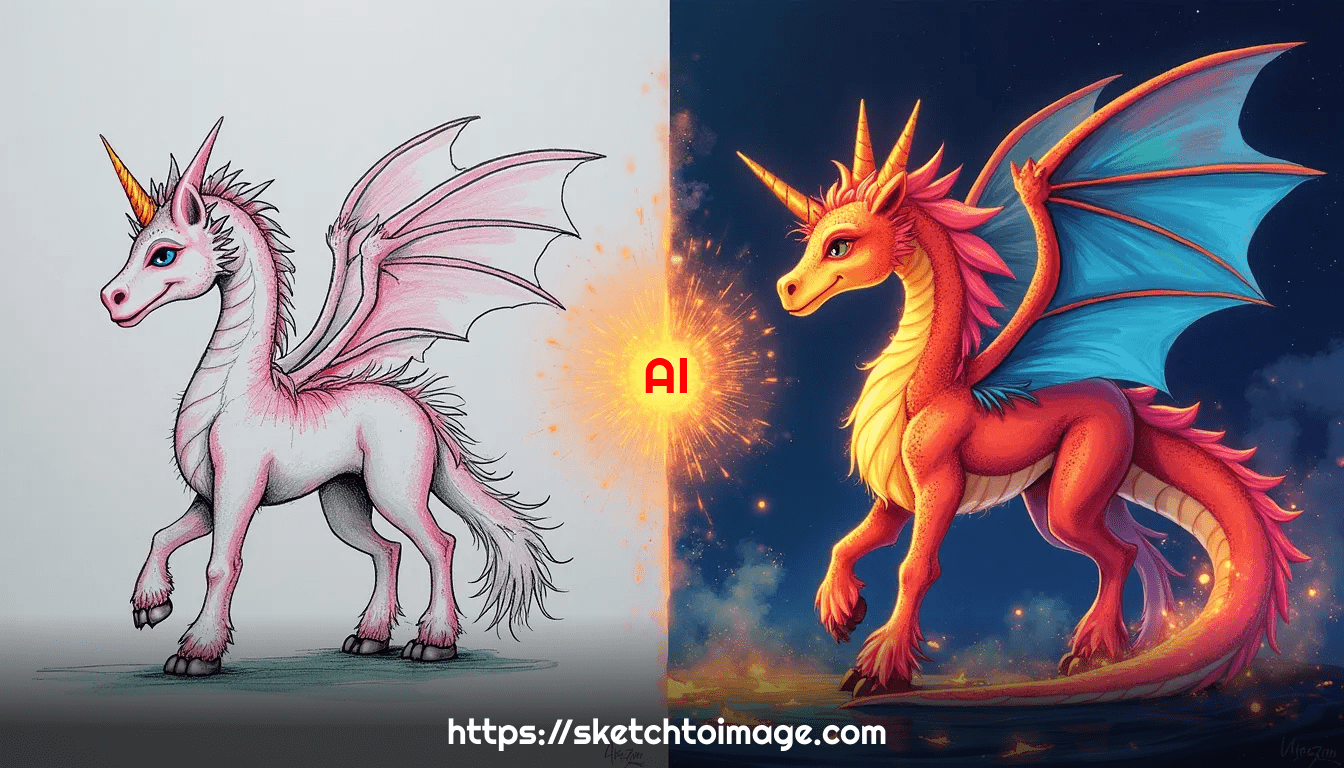
Facebook
Twitter
LinkedIn